Let's start with the basics. Files are sequences of binary numbers that represent information. Files are stored on physical media like hard drives. The files are organized in a directory hierarchy. Hard drives or hard drive partitions have a root directory (aka folder) which is the topmost directory from which the user can navigate to all other directories. Directories can contain other directories and you can nest them ad infinitum.
So the hard drive is organized into a hierarchical tree. If you were to draw it on paper you might draw braches that connect to boxes that have the files and folders, and further braches that leave from the folder names in the box to other boxes.
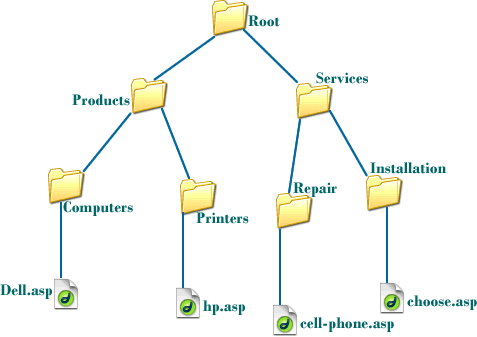
The interesting thing about the graph is that for each file or folder, there is exactly one path to the root, or any other file or folder. Well, I'm conveniently forgetting "system links". Those are essentially just warp points. Besides this rare exception to the rule, directory hierarchy is a tree, and not a spiderweb.
Since every file has to be in a series of folders that describe how to get to the file in the tree, we call that sequence the "path". We put a "path seperator", typically a backslash "\", to separate the folder names, and we can get an "absolute path" like this:
C:\mary\music\KatyPerry\TeenageDream.mp3
The mp3 is the "filename extension" and it describes the type of file, that is the information contained in the file. The "." is the filename extension separator.
So you can see that you can have a logical hierarchy to put files into neat containers. All the Katy Perry songs go together in one folder, and then all the musician folders go together in the music folder. And that can go in a user folder so Mary doesn't get her music mixed up with her boyfriend's.
Make sure to implement a logical hierarchy for all of your files. If you have more than six files in a folder, think of commonalities to divide them into groups. Ideally you should never have to scroll to find what you're looking for.
Save everything in the right place as you work. Organization is the key to productivity.
Here's why: Storage and backups are no good if you can't locate the desired data in question.
People throw a lot of money into data recovery and backups. They might make backups on the regular, twice a day even. But if you can't remember it, it's all for nothing. How many times have you heard a interesting song but couldn't find it ever again? How ironic it is that we live in a miraculous time where catalogs are meticulously maintained, but we still manage to "lose" information simply because we can't find it?
That's called the Needle in the Haystack problem. And you don't want that to happen to your personal or business data.
Your personal and business data absolutely needs to be partitioned away from the rest of the "junk" that you collect on your hard drive. That important data should always be meticulously organized, so that it's always ready to go into your backup process. Importance is the most important hierarchical criteria. The topmost hierarchical distinction of data should be whether you personally authored it or not. For that reason you should never save documents that originated from outside in your documents folder. They should go in you Downloads folder. If you lose anything in you Downloads folder that's fine, since you can download it again. But documents that you wrote yourself are irreplacable.